Greece’s tourism and hospitality sector continues to attract visitors from around the world, creating high demand for...
Call forwarding with 3CX
Management of incoming calls for businesses without a secretariat
Is call forwarding important for a small and medium-sized enterprise? In everyday business, it is often difficult to properly manage incoming calls. Most of the time a central secretariat is forced to do this job in order to record customer requests or collect the data of new stakeholders.
But is this the most advantageous and effective solution, at a time when the company has costs and communication needs, both intra-company and with its immediate environment?
At Voiceland we believe that automation and technology can do the repetitive tasks and serve you with the management of your calls. Automatic call forwarding helps businesses with the flow of information and contributes to better customer service. Let us see how you can achieve this.
Scenarios for automatic call forwarding
Automatic call forwarding scenarios define the priority with which users receive calls. One such example would be:

With this scenario the first person to receive the call is the account manager, who is the ultimate person for communication. However, if that user is busy on another call, the automatic call forwarding will send the line to the next user based on a script, which is the Project Manager. If the Project Manager is in a meeting and cannot respond, then the call is forwarded to the CTO. Finally, if the CTO is on leave, the call reaches the CEO.
With such a scenario, it ensures that the CEO does not need to be constantly disturbed by incoming calls, except when the staff before him cannot answer the call.
Of course, you can create and modify the scripts according to your needs, removing users completely, adding new ones, or changing their sequence in call priority.
This allows the entire working group to participate in receiving calls and the central secretariat is no longer required to respond to all incoming calls. On the other hand, a small business that does not have a secretariat at all can also operate perfectly in terms of its incoming communications.
Call forwarding via browser
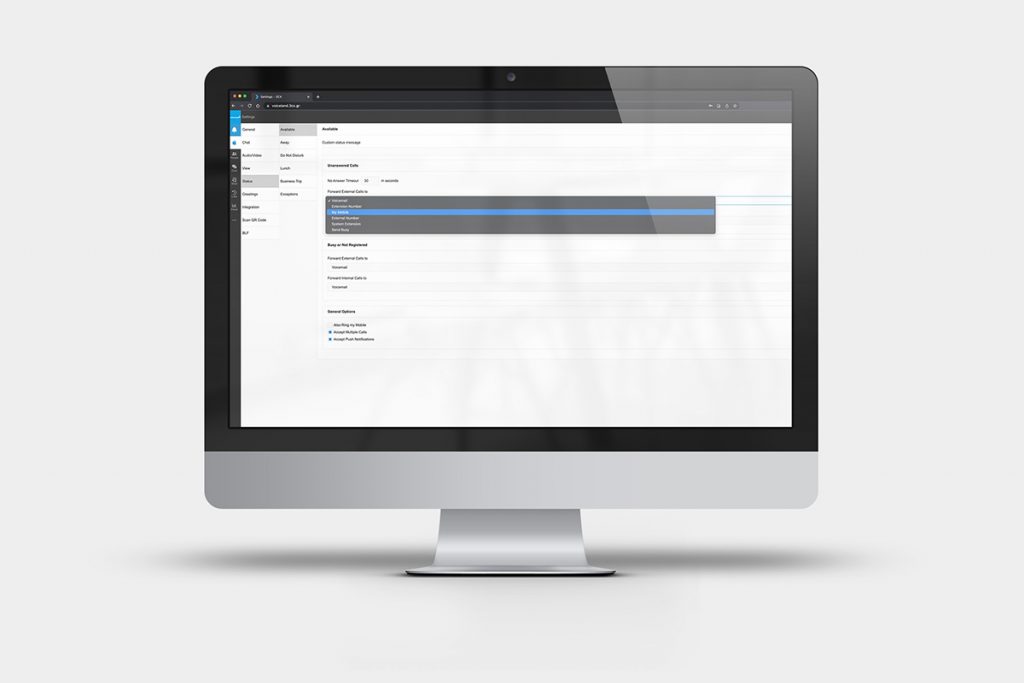
Above, we talked about automatic call forwarding. However, call forwarding can also be done manually. A user may receive a call through a browser, but he/she may not be able to answer. By typing the corresponding code for call forwarding, he transfers the line to a colleague. In this way, the customer waits fewer seconds in line and is served more immediately.
Accordingly, when there is a line and the user is not at his post for some reason, a colleague can "pull" the line and answer it from his own computer. This is a very efficient practice for e-shops or other businesses with workstations located nearby. In this way, no call goes unanswered and no sale is lost.
Call forwarding via smartphone
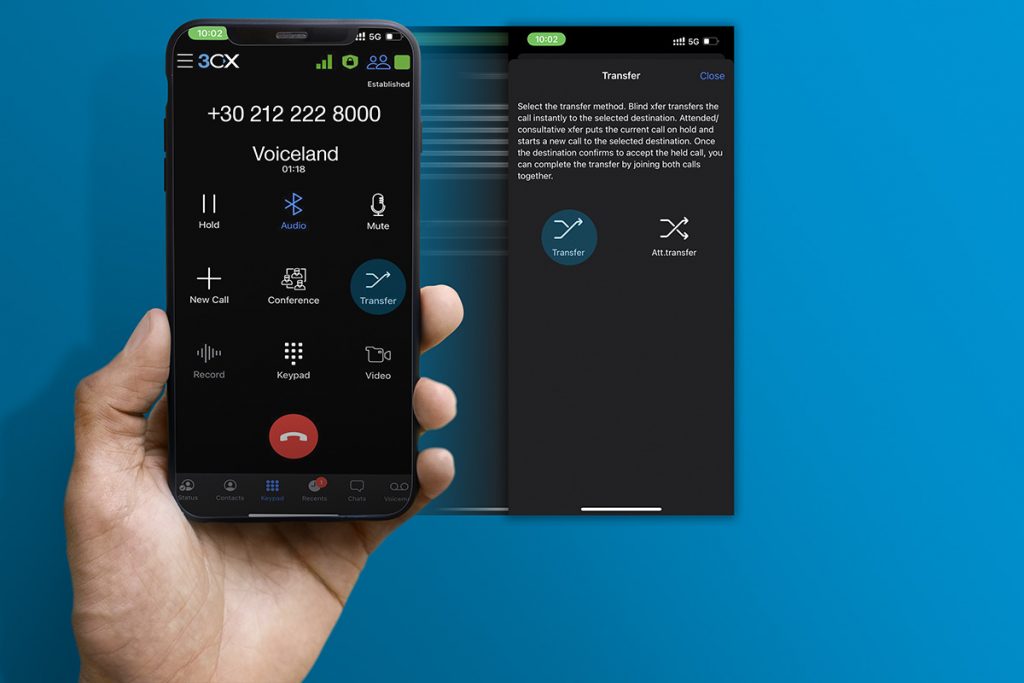
Mobile call forwarding works in a similar way. With the 3CX app installed on their smartphones, employees can receive, forward, or make calls on their mobile phones. Especially for companies with people working remotely or performing external tasks (e.g. sales team), this solution is ideal.
For example, a seller is on a business appointment and cannot accept an incoming call at that time. From his smartphone he can forward the call to the back office, so the caller can be served by customer support. Conversely, if the customer has called the back office, but failed to receive the answers they were looking for, customer support can forward the call to the seller's smartphone.
So you can see how these interoperabilities offer:
- Immediacy
- Excellent service
- Ease & Organization
- Positive customer experience
- Automation
Notification for missed calls, voice messages & call back
Even if the previous cases are not able to meet your needs, Voiceland offers missed call updates, as well as Call back and Voice2Mail functions.
Let’s look briefly at what each possibility is:
- Lost Call Notification: Automatically sends a missed call notification by email to the supervisor.
- Call Back: Ability to select the caller to return the call that has not been answered, in order to reduce the waiting time.
- Voice2Mail: Call service by sending the voice message to the supervisor's email.
Ensure that every customer – active or new – will be served according to your company’s principles. Take advantage of modern possibilities and get ahead with impeccable service and organization of your communication.
Cloud call center and reduction in operating costs
The solution offered by Voiceland through the 3CX cloud call center is a good start to reducing the operating costs of your business. Initially, Voiceland's services were provided via VoIP telephony, which is already more cost-effective than conventional telephones. In addition, the automation of a call center cloud allows you to work more productively and meaningfully, for both you and your employees.
With modern technology and the capabilities of an automated call center, you can serve your customers directly, qualitatively, and above all at lower operating costs for your business.
Are you ready to take the next step?
OUR NEWS
#Voiceblog.
Explore the world of VoIP telephony and
Cloud PBX through our articles.
If this summer you're looking for a professional Cloud phone system with a VoIP number, 100+ features, and maximum...
At Voiceland, we continuously invest in technologies that deliver real value to our customers. That’s why we’re excited...





